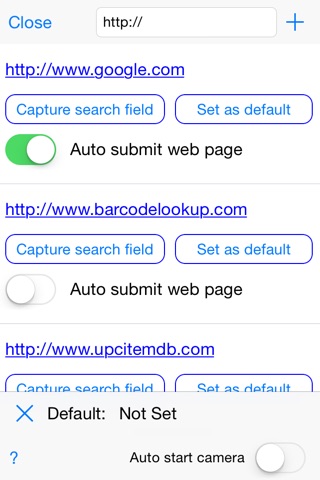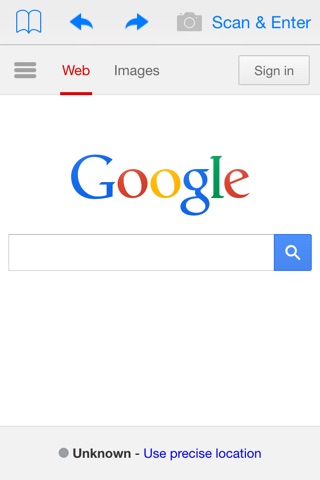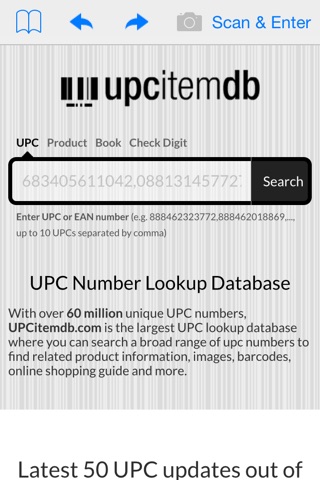
The J9 Reader application allows you to define your own web page or urls to load then by setting the focus to the field you would like to fill in with the results of a barcode scan, you can click Scan & Enter which will enable the camera for barcode scanning.
This is unique where the application can be used with your company specific system that requires barcode entries. You can integrate this application with your own system easily.
This app is ideal for inventory applications, identification card scanning etc...
Reads QR type barcodes, 2d & linear.
* To add new entries, enter the URL then click the + button.
* To remove entries, swipe the row form left to right.
* To set the default page that opens when the app starts, click the disclosure button on the desired row.
* To scan a barcode, make sure the entire barcode is visible in the scan window. Allow the camera to auto focus then scan.